关于 Xcode console 输出的 UIImage 警告的解决方式
最近项目中遇到 Xcode console 偶尔输出 [framework] CUICatalog: Invalid asset name supplied: '(null)' 这样一段 warning,毫无头绪。在爆栈上看到有人遇到一样的问题,原因是由于 [UIImage imageNamed:] 传了 nil 或者传入的 string 的 length 为0。至于怎么找到具体是哪里传了 nil,可以打一个全局断点,然后加一个条件来判断入参是否为空,即可找到有问题的地方。如图所示

还有遇到 Could not load the "some-image-name" image referenced from a nib in the bundle with identifier "com.xxxx" 这种情况,一般情况下是这张图片被删除了,但是 Xib/Storyboard 中还引用了这张图片,表现形式主要是 UIImageView 的 image 属性一栏是 Unknown,如下图
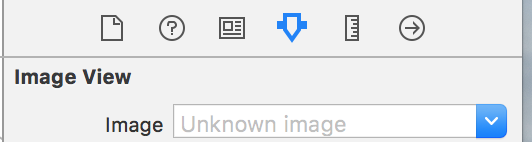
只要把这个 Unknown 改成对应图片即可。
参考链接: Error: CUICatalog: Invalid asset name supplied Could not load the “xxx” image referenced from a nib in the bundle with identifier