替换系统音量提示
相信平时大家在用 iPhone 看视频调节音量时,总会被系统的音量提示所打扰,因为它会遮住一部分内容。所以很多视频应用都使用自定义音量视图的方式来替代系统的音频。比如下面三张截图,分别来自 Instagram、哔哩哔哩、即刻
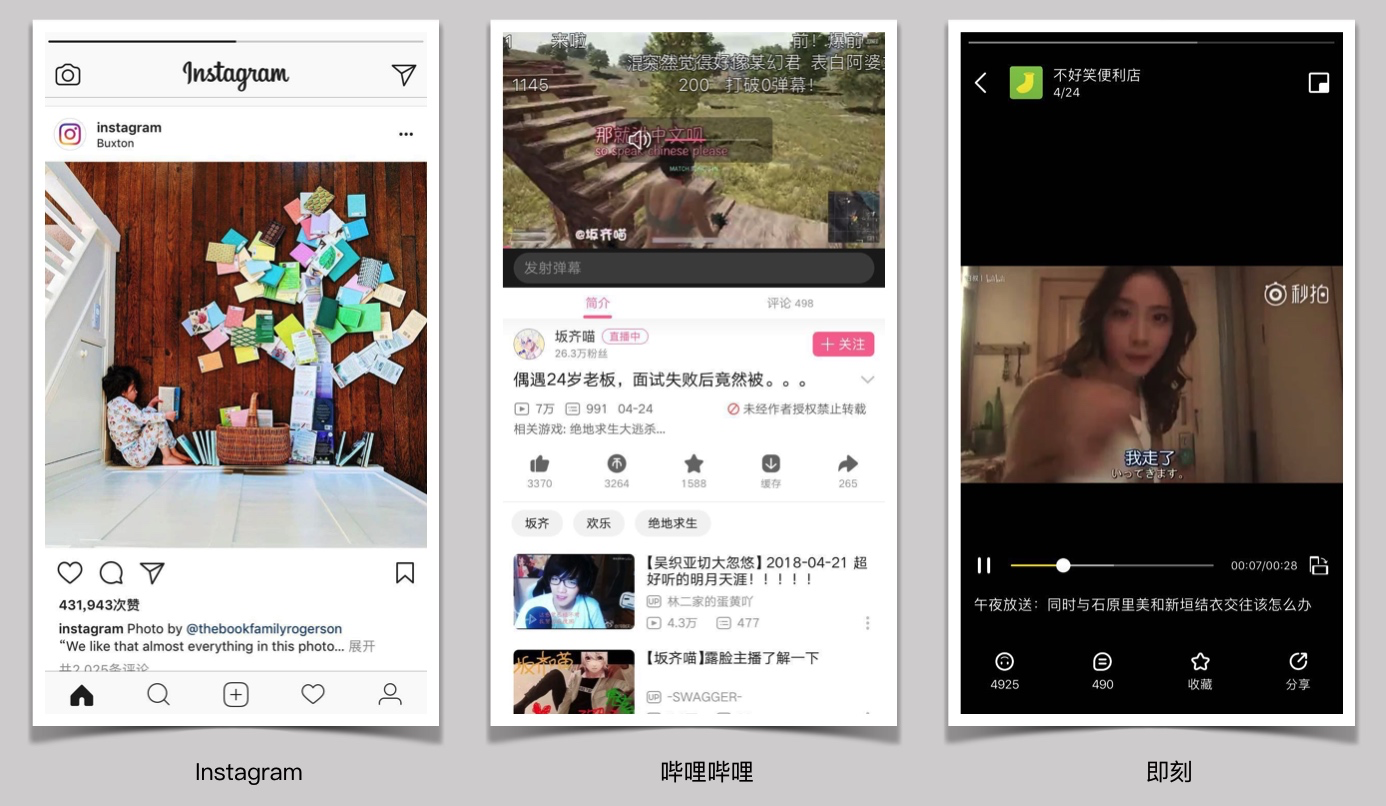
其实要实现这个,主要是实现下面几个要点
- 激活 AudioSession
- 创建一个 MPVolumeView,并将其添加到当前可见的视图层级当中,同时将其 frame 设置到不可见区域
- 监听音量按钮触发事件,改变音量提示(监听方式有两种:KVO、NSNotification)
代码分别为
// KVO
- (void)dealloc {
[[AVAudioSession sharedInstance] removeObserver:self
forKeyPath:NSStringFromSelector(@selector(outputVolume))];
}
- (void)addObserver {
[[AVAudioSession sharedInstance] addObserver:self
forKeyPath:NSStringFromSelector(@selector(outputVolume))
options:NSKeyValueObservingOptionNew
context:nil];
}
- (void)observeValueForKeyPath:(NSString *)keyPath
ofObject:(id)object
change:(NSDictionary<NSKeyValueChangeKey,id> *)change
context:(void *)context {
if ([change isKindOfClass:[NSDictionary class]]) {
NSNumber *volumeNum = change[@"new"];
if (volumeNum) {
[self volumeDidChange:[volumeNum floatValue]];
}
}
}
- (void)volumeDidChange:(CGFloat)volume {
// 显示自定义音量提示
}
// Notification
static NSNotificationName const kSystemVolumeDidChangeNotification = @"AVSystemController_SystemVolumeDidChangeNotification";
- (void)dealloc {
[[NSNotificationCenter defaultCenter] removeObserver:self];
}
- (void)addObserver {
[[NSNotificationCenter defaultCenter] addObserver:self
selector:@selector(volumeDidChange:)
name:kSystemVolumeDidChangeNotification
object:nil];
}
- (void)volumeDidChange:(NSNotification *)notification {
NSString *category = notification.userInfo[@"AVSystemController_AudioCategoryNotificationParameter"];
NSString *changeReason = notification.userInfo[@"AVSystemController_AudioVolumeChangeReasonNotificationParameter"];
if (![category isEqualToString:@"Audio/Video"] || ![changeReason isEqualToString:@"ExplicitVolumeChange"]) {
return;
}
CGFloat volume = [[notification userInfo][@"AVSystemController_AudioVolumeNotificationParameter"] floatValue];
// 显示自定义音量提示
}
- KVO 在音量调节至最大/最小时,这个时候再调大/调小音量,由于
outputVolume的值不变,所以不会触发KVO,也就无法展示自定义音量视图, - 监听系统私有(未公开的)通知,名字是
AVSystemController_SystemVolumeDidChangeNotification,这个监听不会受到最大/最小音量时,调大/调小音量的影响,只要音量键按下,始终都会触发。但是这个通知由于是私有的,可能存在被拒风险,而且将来系统版本该通知名字发生改变,由于是硬编码而不像其它系统通知使用的是常量,会导致监听不到的问题。
参考链接:VolumeBar